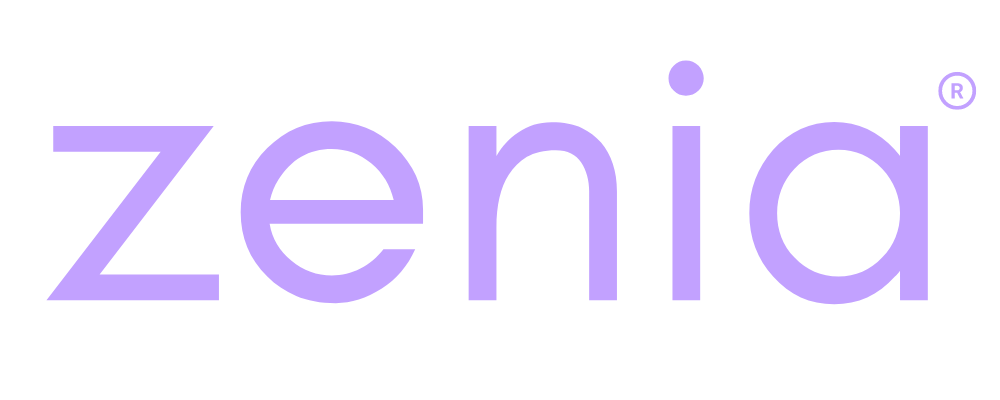As a technologist I do weekly security checks, run malware and data cleaning as well. It’s a lot of actual physical work. But a good place to start is here:
- CCleaner (https://www.ccleaner.com) for Desktop. Has a scanner that finds and remove clutter/unwanted files, cache, and so forth. I’ve used the free version for over 12 years.
- Malwarebytes (https://www.malwarebytes.com) for Desktop only, the scanner is free the rest is paid. I only use the free version scanner.
- AVG (https://www.avg.com) or BitDefended (https://www.bitdefender.com) for Desktop. Excellent free versions that can scan and help take care of things. Paid isn’t necessary.
- VPN (Nord/Express/Proton) for Phone, I don’t use them often, only for secure web browsing. Using private browsing is also an option which keeps things secure.
The above is for Desktop/Laptop devices both Mac and PC. Highly reccomended for PC which gets more malware and viruses.
When using your phone opt for browsing with private browsing option, much more secure.
Advanced Maintenance: For Mac Desktop/Laptop: Open Disk Utility program and run “first aid” on your HD. That checks for performance issues and repairs system issues.
More tips and tricks coming soon!
ABOUT ZENIA
Zenia is a multifaceted artist, musician, singer, actress, and tech advisor, dedicated to inspiring transformation through authentic expression. A natural wellness advocate and activist, she supports movements, foundations, and individuals committed to meaningful change. Zenia empowers people to live from the heart, harnessing the power of music, art, lifestyle shifts, and conscious awareness. Rooted in a family legacy of yoga, meditation, holistic health, education, and law, she carries forward a tradition of healing and knowledge, blending artistry with advocacy to make a lasting impact on the world.
Listen to Zenia's Music Here!
Follow Zenia on Facebook, Twitter, and Instagram.
Subscribe to her Youtube Channel for new music, wisdom, prizes and information!
Zenia is a multifaceted artist, musician, singer, actress, and tech advisor, dedicated to inspiring transformation through authentic expression. A natural wellness advocate and activist, she supports movements, foundations, and individuals committed to meaningful change. Zenia empowers people to live from the heart, harnessing the power of music, art, lifestyle shifts, and conscious awareness. Rooted in a family legacy of yoga, meditation, holistic health, education, and law, she carries forward a tradition of healing and knowledge, blending artistry with advocacy to make a lasting impact on the world.
Listen to Zenia's Music Here!
Follow Zenia on Facebook, Twitter, and Instagram.
Subscribe to her Youtube Channel for new music, wisdom, prizes and information!
follow
Latest posts by Zenia (see all)
- THE WELLNESS CODE - November 22, 2025
- How to fix iPhone Recovery Loop - October 4, 2025
- How Cortisol Causes Weight Gain and Hormonal Imbalance - September 30, 2025