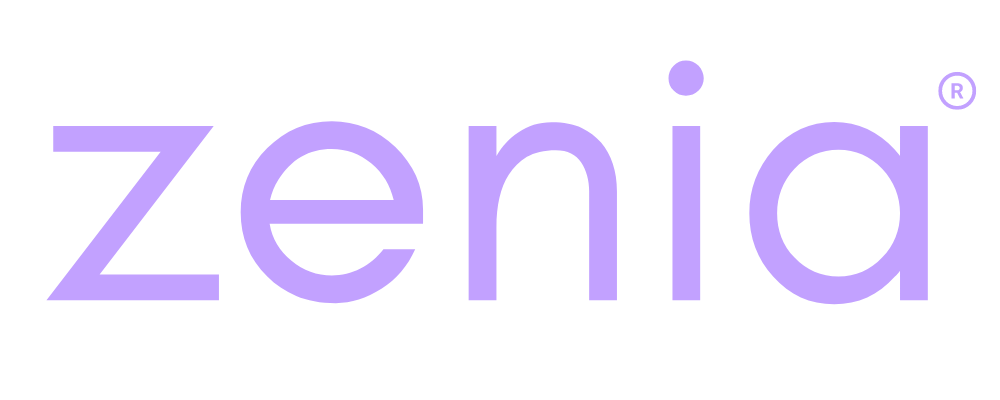Categories
Top Posts
2
5
- Insights
Categories
Categories
- Technology
1. Connect to a Computer Plug the iPhone into a Mac (with Finder) or a Windows PC (with iTunes installed). 2. Put it in Recovery . . .
- Security, Technology
As a technologist I do weekly security checks, run malware and data cleaning as well. It’s a lot of actual physical work. But a good . . .
- Technology
When switching to a new phone, it’s crucial to properly transfer your authenticator apps and secure access to apps tied to your old device, like . . .
- News, Security, Technology
Did you receive a text message that says you have an outstanding toll? Don’t pay it with the text link, go to the website directly… . . .