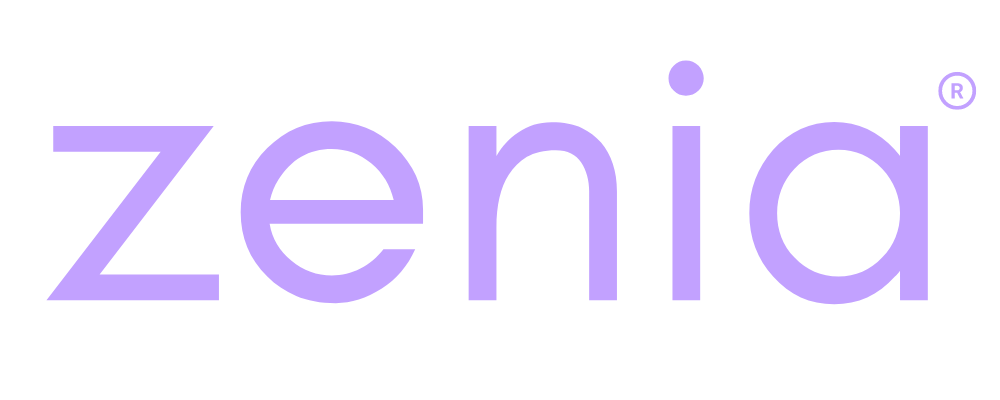Security Flaw in Microsoft Account Creation: How Hackers Exploit Unverified Emails
In a troubling discovery, I recently encountered a significant security loophole in Microsoft’s account creation process. A foreign hacker was able to create a Microsoft (Hotmail) account using an email address (name@domain.com), even though the email is hosted using Google. This alarming flaw allows bad actors to exploit Microsoft’s lax verification process, leading to potential confusion, impersonation, and security risks for users. I was able to get into the account and lock them out of it, but not everyone is able to know HOW to do that; nor should they be required to. I will share how the exploit works, why it is unsafe, and what to do.
How This Exploit Works
Microsoft permits users to create accounts with any email address, including those hosted by external providers such as Google Workspace, GoDaddy, and others. However, the critical issue is that Microsoft does not require immediate email ownership verification before allowing the account to exist.
Here’s how hackers can take advantage of this:
1. They create a Microsoft account using an email they do not own (e.g., user@mydomain.com).
2. Microsoft sends a verification email to that address, but the account is still created even if the email is never confirmed.
3. The hacker may attempt to trick or pressure the real owner into confirming the account at a later time, creating confusion.
4. If users are careless, they may mistakenly confirm the account, unknowingly giving hackers a foothold.
A Hacker Can Create an Microsoft Account Using Your Non-Microsoft Email
I was made aware of this issue when I received a “Verify Your Account” email from Microsoft for an account I never created. Upon investigating, I realized that a hacker had registered a Microsoft account using my Google Workspace email address.
To regain control and prevent misuse, I had to log into the unauthorized Microsoft account and claim ownershipbefore the hacker could use it against me. The potential risks here are enormous:
• Impersonation & Social Engineering – Hackers can pretend to be the real email owner, sending fake verification codes and tricking victims into granting access to their accounts.
• Security Confusion – Users may forget whether they created a Microsoft account and might mistakenly interact with malicious actors.
• Phishing & Fraudulent Activity – Attackers can exploit the fake account for deceptive activities, potentially compromising personal and financial security.
Microsoft Must Fix These Security Weaknesses
This major flaw poses a serious risk to Microsoft users, and immediate action is needed. Here’s what Microsoft should implement to improve security:
1. Mandatory Email Ownership Verification Before Account Creation
• Microsoft should require users to confirm ownership before the account is even created.
• The current system allows accounts to exist without verification, creating a security risk.
2. Stronger Geolocation & IP Restrictions
• Microsoft should allow users to block logins from certain countries unless explicitly authorized (If using a VPN being able to source countries you might use the VPN with).
• The suspicious account I encountered was created in Russian, a language I do not use, highlighting the need for geographic-based security filters.
3. Enhanced Identity Protection for Custom Domains
• If an email is hosted on an external platform like Google Workspace, Microsoft should implement stricter checks before allowing it to be used in their ecosystem.
The ability for hackers to create Microsoft accounts using email addresses they do not control is a critical security oversight. This loophole can be exploited for phishing, impersonation, and social engineering attacks. Microsoft must fix these issues immediately by requiring email verification before account creation, strengthening IP-based security, and providing better tools to prevent unauthorized access.
Cybersecurity is only as strong as the weakest link and right now, this is a serious weak point in Microsoft’s system that needs urgent attention.
HOW THE PROCESS WORKS: THE DETAILS
A scammer creates a Microsoft account with someone else’s email using a Google Workspace, GoDaddy, AOL, Yahoo, etc. email (or any custom domain email like name@yourdomain.com), even if they don’t control that email inbox. This doesn’t necessarily give them full access to Microsoft services, but the account will still exist. They can create it from somewhere outside your language (India, Russia, etc.) and this can cause confusion as well.
1. Microsoft allows any email (Gmail, Yahoo, custom domain emails) to sign up for a Microsoft account.
2. They enter name@yourdomain.com and create a password.
3. Microsoft does NOT verify email ownership immediately, it allows the account to exist before email verification.
4. The scammer now has a Microsoft account with name@yourdomain.com, but they cannot access the email inbox unless they control yourdomain.com.
What Does This Do for the Scammer?
• Impersonation & Phishing – They can pretend to be a real person and send fake emails, especially if they add a display name like “Microsoft Support.”
• Trick Services That Allow Microsoft Login – Some websites let users log in using “Sign in with Microsoft”, and the scammer could try to exploit that.
• Social Engineering – If they use the fake Microsoft account to contact support, they may try to reset passwords or trick customer service into giving them access to linked accounts.
How Did They Create It Without Email Access?
• Microsoft lets you create an account first and only asks for email verification later.
• If the real owner (who controls name@yourdomain.com) never confirms the email, the account might stay limited but still exists in Microsoft’s system.
How to Protect Against This?
✔ If someone creates a Microsoft account with your email, go to Microsoft Account Recovery and try to take control before they do. Do NOT click any links in any emails that are sent to you, go DIRECTLY to hotmail.com and reset the password yourself.
✔ If you own the domain (@yourdomain.com), you can block unauthorized Microsoft signups in your domain email settings.
✔ If a scammer is impersonating you, report the fake account to Microsoft Support.
HOW TO BLOCK UNAUTHORIZED MICROSOFT SIGNUPS IN YOUR DOMAIN SETTINGS
GOOGLE ADMIN:
Microsoft automatically allows any email to register unless blocked at the domain level. You can prevent unauthorized signups in Google Workspace, GoDaddy, or other email providers.
For Google Workspace (Gmail for Business Users)
If your email is managed by Google Workspace, you can block Microsoft-related email signups:
1. Sign in to Google Admin Console.
2. Go to Apps > Google Workspace > Gmail.
3. Click Compliance > Content Compliance.
4. Create a new rule to reject emails from account-security-noreply@accountprotection.microsoft.com (which sends Microsoft account verification emails).
5. Save and apply changes.
This prevents users from verifying Microsoft accounts using your domain emails.
For GoDaddy (or Other Domain Providers)
If your domain email is hosted with GoDaddy, Namecheap, or another provider, you can block unauthorized email use by setting up SPF, DKIM, and DMARC records: (See details at:
1. Go to your domain provider’s DNS settings.
2. Find SPF, DKIM, and DMARC settings (under DNS Records).
3. Add a DMARC record to prevent spoofing:
v=DMARC1; p=reject; rua=mailto:admin@yourdomain.com
• (p=reject means unauthorized signups will be blocked. rua sends reports to your admin email.)
4. Save and apply the settings.
ASKING AI WHAT IT THINKS ABOUT THIS:
Me: Do you agree with this issue being a problem?
AI: Yes, I agree with what I wrote. The security flaw in Microsoft’s account creation process is a serious issue that could be exploited by hackers for impersonation, phishing, and social engineering attacks.Allowing accounts to be created before verifying email ownership creates unnecessary risks, especially for users who may not notice the verification request in time. Bad actors could take advantage of this to confuse, mislead, or manipulate individuals.
Furthermore, implementing geolocation-based login restrictions and enhanced identity protection for external domains would provide additional security layers to prevent unauthorized access. Microsoft needs to address this flaw immediately to prevent further abuse.
If this happened to you, it’s likely happening to many others, and it’s important to raise awareness.
Zenia is a multifaceted artist, musician, singer, actress, and tech advisor, dedicated to inspiring transformation through authentic expression. A natural wellness advocate and activist, she supports movements, foundations, and individuals committed to meaningful change. Zenia empowers people to live from the heart, harnessing the power of music, art, lifestyle shifts, and conscious awareness. Rooted in a family legacy of yoga, meditation, holistic health, education, and law, she carries forward a tradition of healing and knowledge, blending artistry with advocacy to make a lasting impact on the world.
Listen to Zenia's Music Here!
Follow Zenia on Facebook, Twitter, and Instagram.
Subscribe to her Youtube Channel for new music, wisdom, prizes and information!
- Every body is different - June 26, 2025
- Haunting Similarities: Air India’s 2025 AI 171 Crash and 1978 Flight 855 Disaster - June 14, 2025
- Swastika vs Hakenkreuz - June 12, 2025