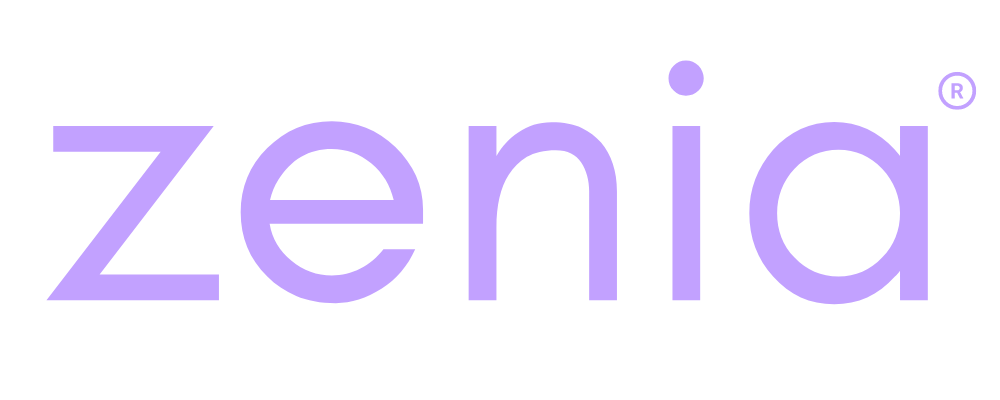Did you receive a text message that says you have an outstanding toll? Don’t pay it with the text link, go to the website directly… it could be a phishing attempt. In general you won’t receive texts for these organizations, but some do. So be aware.
The sender could be something like: “corrinepaucekhcas@outlook.be” for iMessage users or a random phone number. The text (SMS) could be something like this:
WSDOT Final Reminder:
You have an outstanding toll.Your toll account balance is outstanding. If you fail to pay by March 17, 2025. You will be penalized or subject to legal action. Now Payment: https:// mygoodtogo . com-serviceny. xin/pay (Please reply Y, then exit the SMS and open it again to activate the link, or copy the link to your Safari browser and open it) Please settle your toll immediately after reading this message to avoid penalties for delaying the payment. Thank you for your cooperation.
This message is a phishing scam designed to trick you into giving away personal or financial information. If you open the link you’d be surprised it looks identical to the actual (mygoodtogo) website, because they cloned it. Here’s how it works and why it’s a hack attempt:
1. Fake Link with a Deceptive Structure
• The official Washington State Department of Transportation (WSDOT) toll payment site is mygoodtogo.com
• The scam link, mygoodtogo.com-serviceny.xin, is not a real .com website
• The actual domain is .xin, meaning the scammer registered a domain ending in .xin and created a subdomain named “mygoodtogo.com-serviceny” to make it look legitimate
• There is no real dash after .com instead, the entire part before .xin is just a subdomain, making it appear like a real “dot-com” site.
In mygoodtogo.com-serviceny.xin, the subdomain is:
mygoodtogo.com-serviceny
Breakdown:
• The real domain (second-level domain + top-level domain) is: xin
• The part before .xin (mygoodtogo.com-serviceny) is a subdomain of xin, not an actual .com website
How it deceives you
• Most people see “mygoodtogo.com” at the beginning and assume it’s legit
• But the real website is on .xin, not .com
• The dash after “com” is just part of the subdomain name, not a real .com domain
Scammers use this trick to mimic real websites. Always check the last dot before the top-level domain to see the real site.
2. Urgency and Threats to Pressure You
• The message falsely claims you have an outstanding toll and threatens legal action if you don’t pay immediately
• Scammers use urgency to make people panic and act without verifying
3. Unusual Activation Process
• The message asks you to reply “Y” and reopen the SMS to activate the link
• This is a trick to bypass security filters on your phone that might block malicious links
4. Grammar and Formatting Issues
• “Your toll account balance is outstanding” is repetitive and unprofessional
• Official government messages are usually well-written and formatted properly
How to Protect Yourself
• Do not click the link or reply
• Manually visit the real website by typing mygoodtogo.com in your browser
• Check the domain carefully the real one ends in .com, not .xin
• Report the scam to WSDOT and your mobile provider
• Block the sender to avoid future messages
This type of scam is common and designed to steal login credentials or payment details. Always verify before making any payments online!
Oops I clicked the link!
Did you click the SMS (text) link by mistake? If you clicked the link by mistake, follow these steps immediately to protect yourself:
1. Close the Page Immediately
• If the site asks for login credentials or payment information, do not enter anything
• Simply exit the browser tab
2. Clear Your Browser History and Cache
• On your phone or computer, go to your browser settings and clear history, cache, and cookies
• This prevents the site from tracking you or storing any session data
3. Scan for Malware
• If you clicked on the link from a computer, run a malware scan using Windows Defender, Malwarebytes, or another security tool
• On a phone, check if any unknown apps were installed (unlikely, but good to verify)
4. Monitor Your Accounts
• If you didn’t enter any details, you’re likely safe, but keep an eye on your bank accounts and email for any unusual activity
5. Change Your Passwords (If You Entered Any Info)
• If you accidentally entered your Good To Go account login, change your password immediately on the real site
• If you entered credit card details, contact your bank to freeze the card and issue a new one
6. Report the Scam
• Forward the message to 7726 (SPAM) to report it to your carrier
• Report the phishing attempt to WSDOT and your bank if needed
If you just clicked but didn’t enter anything, you’re likely safe, but it’s always good to be cautious!
If you need tech support or want to asking something is phishing or going to scam you; contact me and I will always help.
NEW 2025 VARIATIONS OF FAKE SPAM WSDOT TEXT:
“Final notice from Washington Department of Transportation:
According to our records, you have unpaid tolls on your account while driving on toll roads in the United States. According to the Department of Transportation\’s vehicle regulations, we will transfer the payment to a toll agency approved by Washington for collection. You must pay off the balance before the deadline of May 3, 2025.
If you fail to complete the payment within this period, in accordance with the Fair Credit Reporting Act (FCRA) guidelines, your unpaid toll real-name account will be reported to Experian, Equifax and TransUnion on May 3, 2025. The following consequences will result:
1: DMV registration suspension (renewal/transfer blocked) and license plate revocation process (effective 05/04/2025)
2: Damaged credit record: Negative record retained for 7 years, affecting loan/rental applications.
3: Legal penalty process: Small claims court case (public record)
4: Late fees will be added to your balance immediately
Please pay on time to avoid these serious consequences and protect your driving rights.
Pay now:
https:// mygoodtogo . com – etcsoa . top/update
If you have any questions, please call our Florida Department of Transportation customer service at 1-866-936-8246
(Please reply \”Y\”, then exit the text message and open it again to activate the secure payment link, or copy the link to your Safari browser and open it)
Please pay the tolls immediately after reading this message to avoid penalties for late payment.
Thank you for your cooperation.”
The above is fake. We notice the link (broken apart for your security) with the dash after .com making it a fake link. We notice that it says contact Florida, which would make no sense for WA. We see that it says “Safari Browser” which is not normal, they wouldn’t single out one browser. WSDOT will not text you.
Zenia is a multifaceted artist, musician, singer, actress, and tech advisor, dedicated to inspiring transformation through authentic expression. A natural wellness advocate and activist, she supports movements, foundations, and individuals committed to meaningful change. Zenia empowers people to live from the heart, harnessing the power of music, art, lifestyle shifts, and conscious awareness. Rooted in a family legacy of yoga, meditation, holistic health, education, and law, she carries forward a tradition of healing and knowledge, blending artistry with advocacy to make a lasting impact on the world.
Listen to Zenia's Music Here!
Follow Zenia on Facebook, Twitter, and Instagram.
Subscribe to her Youtube Channel for new music, wisdom, prizes and information!
- Noise Canceling Lexus? - January 4, 2026
- THE WELLNESS CODE - November 22, 2025
- How to fix iPhone Recovery Loop - October 4, 2025