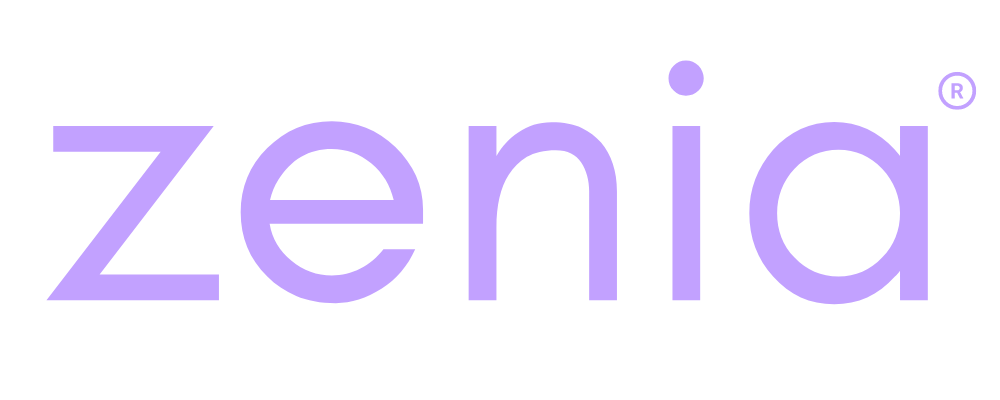How do I connect python to flask
To connect Python code to Flask, you can define a Flask application object and write functions that handle HTTP requests. Here’s an example of how to get started with connecting Python to Flask:
- Install Flask: If you haven’t already, you can install Flask by running the following command in your terminal or command prompt:Copy code
pip install flask - Import Flask: In your Python code, you’ll need to import the Flask module:pythonCopy code
from flask import Flask - Define your Flask app: Create a Flask app object by calling the Flask constructor:scssCopy code
app = Flask(__name__)The__name__parameter is used to determine the root path of the application. - Define a route: Use the
@app.route()decorator to define a function that handles HTTP requests to a specific URL:pythonCopy code@app.route('/') def hello_world(): return 'Hello, World!'In this example, we define a route that handles HTTP GET requests to the root URL (“/”). The function returns a string that will be sent back to the client as the response. - Run the app: Finally, you can run your Flask app by calling the
run()method on the app object:markdownCopy codeif __name__ == '__main__': app.run()This starts a development server that listens for incoming HTTP requests on port 5000 by default.
Here’s an example of what your code might look like when you put it all together:
pythonCopy codefrom flask import Flask
app = Flask(__name__)
@app.route('/')
def hello_world():
return 'Hello, World!'
if __name__ == '__main__':
app.run()
When you run this code and navigate to https://localhost:5000/ in your web browser, you should see the text “Hello, World!” displayed on the page.
This is just a simple example, but Flask is a powerful framework that can be used to build more complex web applications with database integration, authentication, and more.
ABOUT ZENIA
Zenia is a multifaceted artist, musician, singer, actress, and tech advisor, dedicated to inspiring transformation through authentic expression. A natural wellness advocate and activist, she supports movements, foundations, and individuals committed to meaningful change. Zenia empowers people to live from the heart, harnessing the power of music, art, lifestyle shifts, and conscious awareness. Rooted in a family legacy of yoga, meditation, holistic health, education, and law, she carries forward a tradition of healing and knowledge, blending artistry with advocacy to make a lasting impact on the world.
Listen to Zenia's Music Here!
Follow Zenia on Facebook, Twitter, and Instagram.
Subscribe to her Youtube Channel for new music, wisdom, prizes and information!
Zenia is a multifaceted artist, musician, singer, actress, and tech advisor, dedicated to inspiring transformation through authentic expression. A natural wellness advocate and activist, she supports movements, foundations, and individuals committed to meaningful change. Zenia empowers people to live from the heart, harnessing the power of music, art, lifestyle shifts, and conscious awareness. Rooted in a family legacy of yoga, meditation, holistic health, education, and law, she carries forward a tradition of healing and knowledge, blending artistry with advocacy to make a lasting impact on the world.
Listen to Zenia's Music Here!
Follow Zenia on Facebook, Twitter, and Instagram.
Subscribe to her Youtube Channel for new music, wisdom, prizes and information!
follow
Latest posts by Zenia (see all)
- Jekyll & Hyde | The Narc Nightmare - February 25, 2025
- Narcissists : The Illusion - February 25, 2025
- Aura vs. Incogni: What do you need? - February 25, 2025