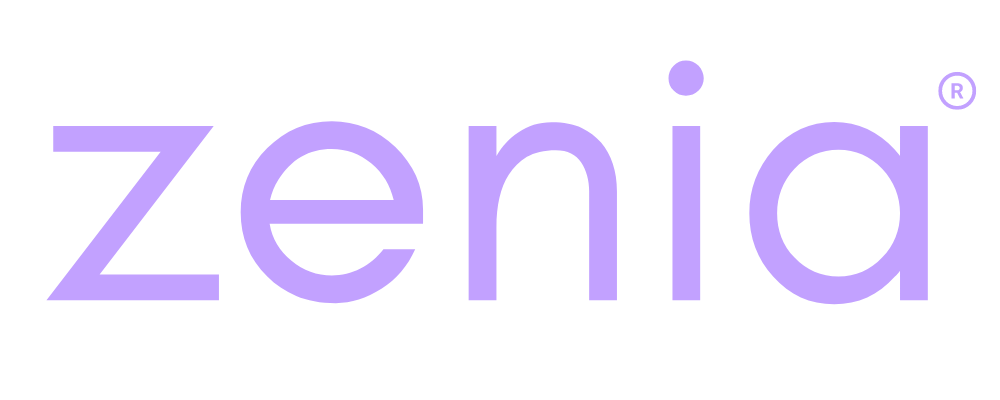What is DKIM, DMARC and SPF?
DKIM (DomainKeys Identified Mail) is an email authentication method that adds a digital signature to outgoing emails to verify their authenticity. It ensures that the email has not been altered in transit and helps email providers determine whether the email was truly sent from the claimed domain. This reduces the risk of email spoofing, phishing, and spam. When an email server receives a DKIM-signed email, it checks the signature against the sender’s public DKIM key stored in the domain’s DNS records. If the signature matches, the email is considered legitimate.
DMARC (Domain-based Message Authentication, Reporting & Conformance) is a policy framework that works alongside DKIM and SPF (Sender Policy Framework) to instruct email providers on how to handle unauthorized emails from a domain. It helps domain owners monitor, block, or quarantine fraudulent emails that fail authentication. DMARC also provides reports that show who is sending emails on behalf of the domain, helping organizations detect spoofing, phishing, and unauthorized use of their email domain.
SPF (Sender Policy Framework) is an email security rule that helps prevent email spoofing. It tells email providers which servers are allowed to send emails from your domain. If an email comes from an unauthorized server, it may be marked as spam or rejected. SPF helps protect your domain from hackers sending fake emails pretending to be you.

Lets start with DKIM and DMARC:
Why set them up? Setting up DKIM and DMARC is essential for protecting your email domain and ensuring reliable email delivery.
1. Prevents Email Spoofing and Phishing – Hackers can forge your email address to send fraudulent emails. DKIM ensures that only authorized emails from your domain are trusted, while DMARC tells email providers how to handle unauthorized messages.
2. Improves Email Deliverability – Without DKIM and DMARC, emails from your domain might end up in spam folders. These protocols increase your email’s credibility, helping it reach inboxes instead of being blocked.
3. Protects Your Brand Reputation – If spammers misuse your domain for scams or phishing, your organization’s credibility can suffer. DKIM and DMARC prevent this by ensuring only legitimate emails are sent from your domain.
4. Helps Detect Unauthorized Activity – DMARC generates reports that show who is sending emails on behalf of your domain. This helps identify suspicious activity and unauthorized email sources.
5. Mandatory for Many Email Providers – Major providers like Google and Microsoft require DKIM and DMARC for email authentication. Without them, your emails might not be trusted or delivered properly.
In short, DKIM and DMARC keep your emails secure, improve deliverability, and protect your domain from abuse.
Security is the key to peace on the internet
Zenia
How to set up DKIM & DMARC
DKIM (DomainKeys Identified Mail)
Purpose: Adds a digital signature to outgoing emails to verify authenticity. DKIM adds a digital signature to outgoing emails to verify their authenticity. This helps prevent email spoofing and ensures emails are not altered in transit.
How to Set Up:
1. Log into Google Admin Console → Apps → Google Workspace → Gmail → Authenticate Email.
2. Generate a DKIM key.
3. Add the key as a TXT record in your DNS:
• Type: TXT
• Name (Host):
google._domainkey• Value:
(Paste the DKIM key from Google Admin)4. Enable authentication in Google Admin Console.
DMARC (Domain-based Message Authentication, Reporting & Conformance)
Purpose: Protects against email spoofing and tells email servers how to handle unauthorized emails. DMARC tells email servers how to handle unauthorized emails from your domain. It prevents hackers from using your domain for phishing or spam.
How to Set Up:
1. Go to your DNS provider (Cloudflare, GoDaddy, etc.).
2. Add a new TXT record:
• Type: TXT
Name (Host): _dmarc• Value:
v=DMARC1; p=none; rua=mailto:dmarc-reports@YOURDOMAIN.com• TTL:
Default (or 1 hour).3. Save the record and wait for DNS propagation (can take up to 48 hours).
Why This Matters:
• DKIM ensures your emails are verified and not tampered with.
• DMARC prevents hackers from spoofing your domain to send fake emails.
DKIM and DMARC are essential for email security and deliverability. DKIM ensures emails are authentic and untampered, while DMARC prevents spoofing and phishing by enforcing authentication policies. Together, they protect your domain, improve inbox placement, and safeguard your brand’s reputation. Implementing them is a crucial step in securing your email communication and preventing cyber threats.
BEST FOR LAST: SPF
SPF (Sender Policy Framework) is an email authentication method that helps prevent email spoofing by verifying which mail servers are allowed to send emails on behalf of your domain. When an email is sent, the recipient’s email server checks the SPF record in the domain’s DNS. If the sending server is listed as authorized, the email is more likely to be delivered successfully. If not, it may be marked as spam or rejected.
Why SPF is Important:
• Prevents spammers from using your domain to send fake emails
• Improves email deliverability and reduces the chances of emails going to spam
• Works with DKIM and DMARC for full email security
How to Set Up SPF (Sender Policy Framework)
SPF is set up by adding a TXT record to your domain’s DNS settings. This tells email providers which servers are allowed to send emails on behalf of your domain.
Step 1: Log into Your DNS Provider
Go to your domain registrar (e.g., GoDaddy, Cloudflare, Namecheap) and access the DNS settings for your domain.
Step 2: Create an SPF TXT Record
Type: TXTName (Host): @ (or your domain name)Value: Choose the right one based on your email providerExample SPF Records:
For Google Workspace (Gmail):
v=spf1 include:_spf.google.com ~allFor Microsoft 365 (Outlook):
v=spf1 include:spf.protection.outlook.com ~allFor Multiple Email Providers (Example: Google & Outlook):
v=spf1 include:_spf.google.com include:spf.protection.outlook.com ~allFor Custom Mail Server (Example: Your Own IP Address – Replace with Actual IP):
v=spf1 ip4:123.123.123.123 -allStep 3: Save and Wait for Propagation
SPF changes can take up to 48 hours to fully update across the internet.
Step 4: Test Your SPF Record
Use an SPF checker tool like:
MXToolbox SPF Check: https://mxtoolbox.com/spf.aspx
Google Admin SPF Validator: https://toolbox.googleapps.com/apps/checkmx/
What the SPF Record Means:
v=spf1 → Starts the SPF rule
include:_spf.google.com → Authorizes Google’s mail servers to send emails
ip4:123.123.123.123 → Allows a specific mail server IP
~all → Soft fail (unverified senders may be marked as spam)
-all → Hard fail (unverified senders are rejected)
SUMMARY:
DMARC, DKIM, and SPF are essential for email security and deliverability because they protect your domain from email fraud, spoofing, and spam.
1. SPF (Sender Policy Framework) verifies which mail servers can send emails on behalf of your domain. It stops hackers from sending fake emails using your domain name.
2. DKIM (DomainKeys Identified Mail) adds a digital signature to emails, ensuring they haven’t been altered after being sent. This helps prevent tampering and phishing attacks.
3. DMARC (Domain-based Message Authentication, Reporting & Conformance) enforces SPF and DKIM policiesand tells email providers how to handle unauthorized emails. It also sends reports to help you monitor suspicious activity.
Why These Are Important:
• Prevents Email Spoofing – Stops hackers from impersonating your domain.
• Improves Email Deliverability – Helps emails reach inboxes instead of spam folders.
• Protects Your Brand Reputation – Prevents fraudulent emails from damaging your credibility.
• Provides Visibility – DMARC reports let you see if unauthorized senders are using your domain.
Together, these three ensure that only legitimate emails from your domain are trusted, keeping your business and recipients safe.
Zenia is a multifaceted artist, musician, singer, actress, and tech advisor, dedicated to inspiring transformation through authentic expression. A natural wellness advocate and activist, she supports movements, foundations, and individuals committed to meaningful change. Zenia empowers people to live from the heart, harnessing the power of music, art, lifestyle shifts, and conscious awareness. Rooted in a family legacy of yoga, meditation, holistic health, education, and law, she carries forward a tradition of healing and knowledge, blending artistry with advocacy to make a lasting impact on the world.
Listen to Zenia's Music Here!
Follow Zenia on Facebook, Twitter, and Instagram.
Subscribe to her Youtube Channel for new music, wisdom, prizes and information!
- Every body is different - June 26, 2025
- Haunting Similarities: Air India’s 2025 AI 171 Crash and 1978 Flight 855 Disaster - June 14, 2025
- Swastika vs Hakenkreuz - June 12, 2025