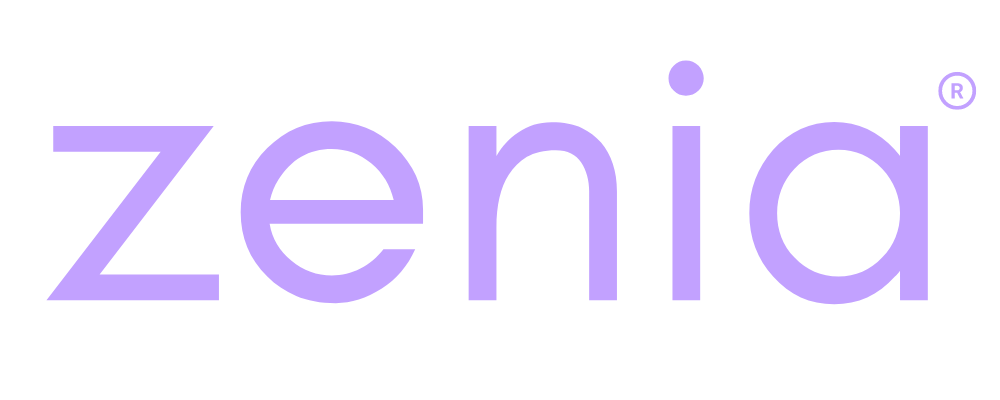To code a bot on Python and distribute it on a website, you can follow these general steps:
- Write the code for your bot: Start by writing the Python code for your bot. This will depend on what type of bot you want to create. You can use libraries like requests, BeautifulSoup, and Selenium to create web crawlers, chatbots, or social media bots.
- Test the bot: Test your bot thoroughly to make sure it works as expected.
- Host your bot: You can host your bot on a cloud server like AWS, Google Cloud, or Azure. Alternatively, you can use a hosting service that specializes in bots like PythonAnywhere or Heroku.
- Create a web interface: To distribute your bot on a website, you will need to create a web interface that allows users to interact with the bot. You can use Flask, Django, or other Python web frameworks to create the interface.
- Integrate the bot with the web interface: Once you have created the web interface, you need to integrate the bot with it. This involves calling the bot functions from the web interface and displaying the bot’s output to the user.
- Deploy the website: Once everything is working as expected, deploy the website to a web server so that it can be accessed by users.
Here is a sample code to create a simple chatbot using Flask:
pythonCopy codefrom flask import Flask, request
app = Flask(__name__)
@app.route('/chatbot', methods=['POST'])
def chatbot():
message = request.form['message']
# Code to process message and generate response
response = 'Hello, I am a chatbot!'
return response
if __name__ == '__main__':
app.run()
In this code, we create a Flask app that listens for POST requests on the /chatbot endpoint. When a request is received, we extract the message from the request and process it to generate a response. Finally, we return the response to the user.
ABOUT ZENIA
Zenia is a multifaceted artist, musician, singer, actress, and tech advisor, dedicated to inspiring transformation through authentic expression. A natural wellness advocate and activist, she supports movements, foundations, and individuals committed to meaningful change. Zenia empowers people to live from the heart, harnessing the power of music, art, lifestyle shifts, and conscious awareness. Rooted in a family legacy of yoga, meditation, holistic health, education, and law, she carries forward a tradition of healing and knowledge, blending artistry with advocacy to make a lasting impact on the world.
Listen to Zenia's Music Here!
Follow Zenia on Facebook, Twitter, and Instagram.
Subscribe to her Youtube Channel for new music, wisdom, prizes and information!
Zenia is a multifaceted artist, musician, singer, actress, and tech advisor, dedicated to inspiring transformation through authentic expression. A natural wellness advocate and activist, she supports movements, foundations, and individuals committed to meaningful change. Zenia empowers people to live from the heart, harnessing the power of music, art, lifestyle shifts, and conscious awareness. Rooted in a family legacy of yoga, meditation, holistic health, education, and law, she carries forward a tradition of healing and knowledge, blending artistry with advocacy to make a lasting impact on the world.
Listen to Zenia's Music Here!
Follow Zenia on Facebook, Twitter, and Instagram.
Subscribe to her Youtube Channel for new music, wisdom, prizes and information!
follow
Latest posts by Zenia (see all)
- Jekyll & Hyde | The Narc Nightmare - February 25, 2025
- Narcissists : The Illusion - February 25, 2025
- Aura vs. Incogni: What do you need? - February 25, 2025